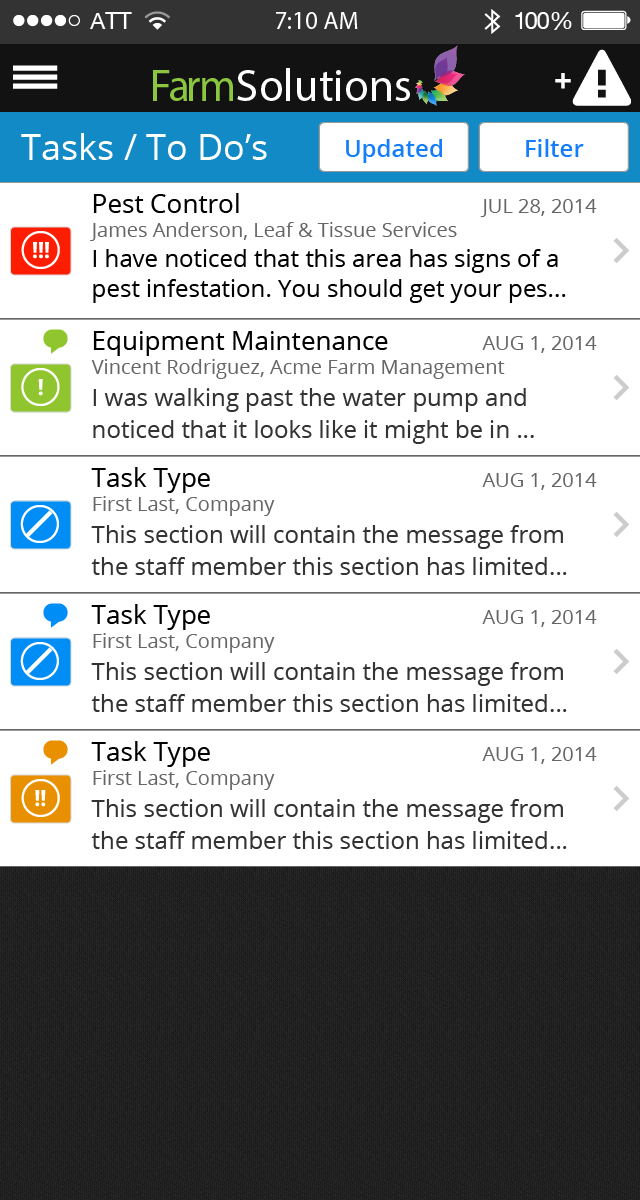- Farm Worker
- Farm Managerr
- Farm Admin
Hamburger / Off Canvas
- All Activity
- All Activity - Filter
- Irrigation
All Activity
- Task Home
- Task List
- Task Detail
- Task Detail - flow 1
- Task Detail - flow 2
- Task Detail - Map
Tasks / To Do's
- Milti Irrigation Region Start Page
- Irrigation Region Home Page
- Irrigation Schedule Landing Page
- Todays Schedule - Default
- Todays Schedule - Hide Map
- Tommarows Schedule
- Zone List
- Zone Detail
Irrigation
- Aerial Data
Desktop Updates
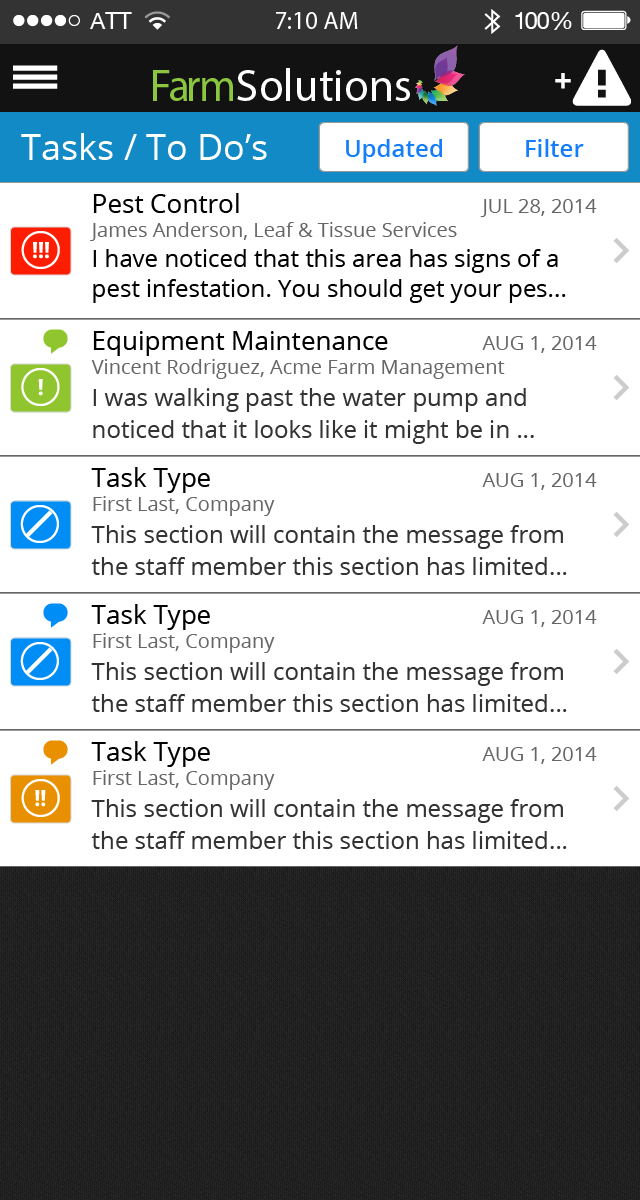
Task / To Do's Landing Page
The task list will show all current/ active tasks that a user has sent and has been assigned or associated with. The task list will place each task individually in order from newest on top to oldest on bottom.
Tasks can be quickly filtered to show only the updated tasks. Also a more detailed filter option is available to the user.
Each task unit will have the alert level shown with color levels assigned. The Task type is prominently displayed in bold type this will allow the user to visually quick read and address the tasks by type. The task creation date is shown to the right of the detail. The task creator and roll/ title is included. A short two line detail of the task is available for user to preview the task. The user can tap/touch the task unit in order to dive into the task detail.
Single Farm / Single Property Task To Do's Landing Page