- Unknown User
- Known User
- Profile Update Screen
- Coaching Screens
Non Members First Impressions
- Multi-Farm View
- Whats Going On
- Single Farm View
Home Page
- Input Forms
- Input Filled
Task Input Options
- List View
All Activity
- Pest Communication
- Map View
- Image View
Task Flow
- Current Moisture Conditions
- Todays Irrigation Schedule
- Schedule Irrigation
- Single Irrigation Zone Detail
Irrigation
- Single Chat Flow
Chats
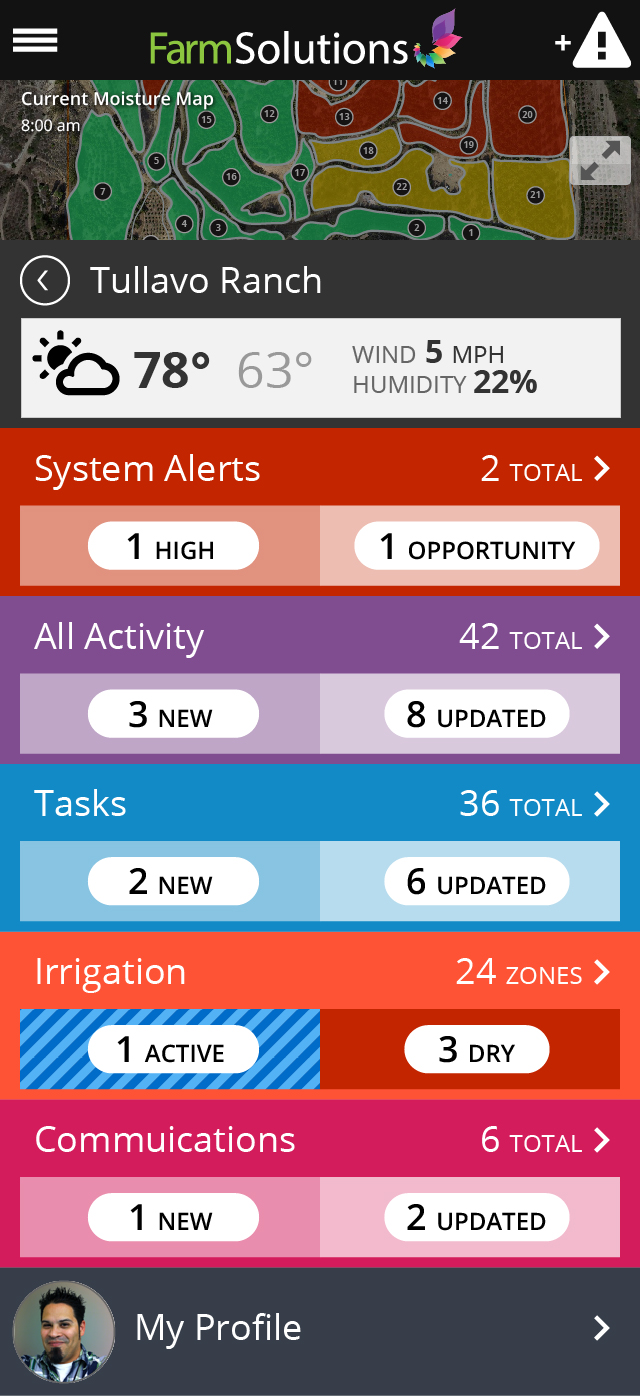
Home Page
Single Property
Single property view is based on two factors. One is the account user permissions for more than one property/farm the other is the user’s location. This logic will allow the use to view the single property if the user’s location is based on/within one of the property. Example the user turns on mobile device the user is presented the layout based on their location. If the use is not at a single property they will be shown the multi farm screen.
The user will have ability to touch back icon to view multi-property view.
The user will be presented the local weather conditions.
If there are any system alerts the system alert module will be presented. Example if the sensor fires an alert such as a frost alert the frost alert will be treated a high priority issue, if the system has an opportunities such as a watering event or adjustment, or location based opportunities will be presented.
The All Activity section will be presented if the user has more than one feature such as irrigation and tasks. If the user is an irrigator only then they will only be shown the feature not the all activity feature.
Tasks, Irrigation, Commination feature modules will be shown with any relevant update. Tasks will show only new and updated tasks if the user has no new or updated tasks the count sections will not show. Irrigation section will show any active and dry counts if the irrigation section has no active or dry conditions, the counts will not show.
Communication feature will show any new and updated counts. If the user has no communication this section will be shown as Staff list, allowing the user to select a staff member to start a communication thread.